Change the position of Command Palette and Quick Inputs panels in VS Code
VS Code released the January 2025 (v1.97) release yesterday, and it’s again packed with a lot of good stuff. One small but welcome change is that the position of the Command Palette and Quick Inputs panels can be customized! Who doesn’t love customization, right?
Until now these panels always opened at the top. You can reposition them now. There are a few options:
- Top
- Center
- Custom position
You can set the position via the “Customize Layout” picker in the top bar, or you can open one of the panels and start dragging it around. The new position will persist accross reloads.
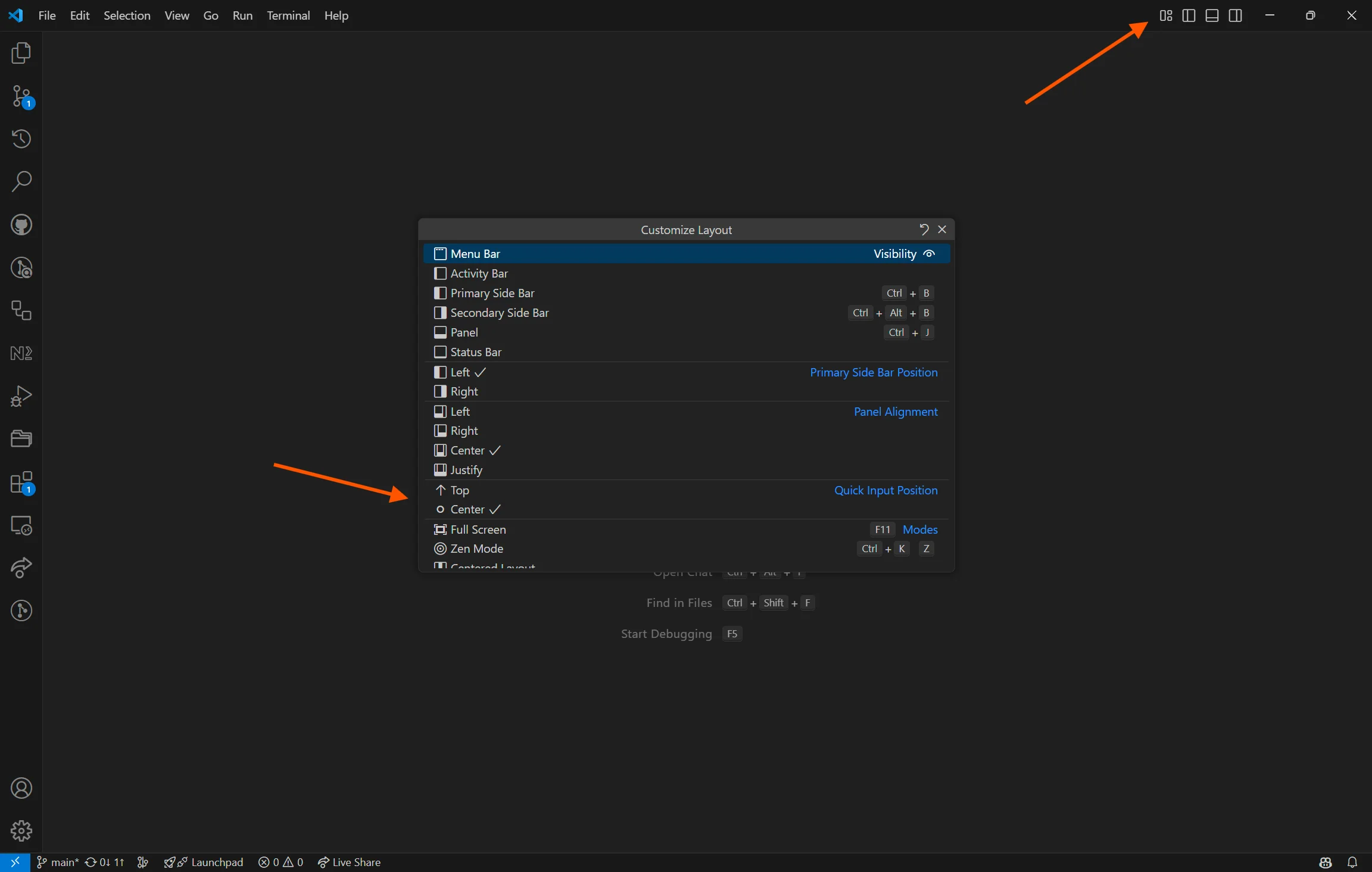
Thanks for reading. Hope you learned something new. See you in another post 😊