Easy way to switch color formats in VS Code
If you’ve ever worked with CSS inside VS Code, you’ve probably seen or used the integrated color picker. It’s a little tool that lets you preview colors, adjust them and change their opacity. I’m using it often and find it quite handy.
But did you know you can also use it for quickly switching between different color formats? How? By clicking on the color string at the top.
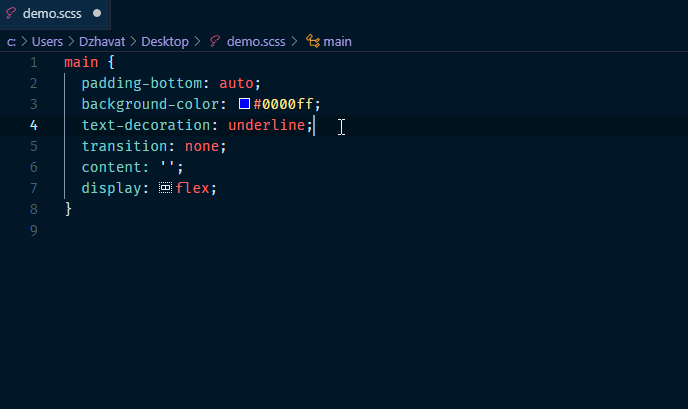
To be honest, I was thinking of building an extension that does that! I didn’t know this feature existed until a few days ago when I saw it in one of @_clarkio’s Twitch streams. It’s quite hidden, in my opinion, and is one of those things that you either know or you discover it by accident.
So now that you know about it, I hope you’ll be using it in your work 😉